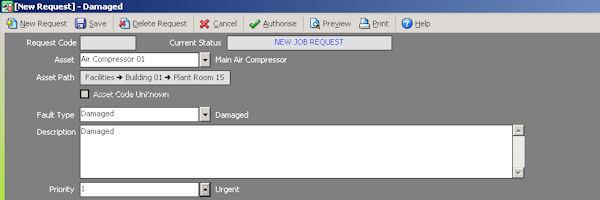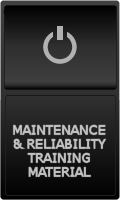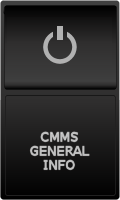Instant Enquiry Form
Submit the form or
Work Order Software & Unplanned Maintenance
 By Work Order Software we mean the method used in the CMMS to generate work orders to report a fault or a breakdown (as opposed to Preventive Maintenance work orders).
By Work Order Software we mean the method used in the CMMS to generate work orders to report a fault or a breakdown (as opposed to Preventive Maintenance work orders).
Your CMMS should always include a simple method for ad hoc maintenance work reporting. This feature should be intuitive and "user friendly" to make it easy for people to raise work orders.
This will also ensure that you can collect the maximum amount of data and hence work order history from your CMMS or computerized work order system.
Property Manager's Software should also include a work order feature that facilitates the control of maintenance and repair requests.
The actual method used by the work order software will be dependent on local requirements but it may allow production personnel access to an input screen through which they would raise work orders to report defects or breakdowns.
The inputs that are required while raising the work request must be clearly defined so that the reporter is prompted for each specific piece of information required. Typically this will include the asset number of the equipment, the reporter's name, the time of the breakdown and brief details of the fault.
Work Order Software Fault Detail Selection
When work orders or work requests are being raised fault details are better selected from a standard list of faults. As well as limiting the amount of typing required, this facilitates the creation and selection of reports for specific faults. When users are allowed "free text" input to report defects through the work order software there will be too many ways of telling the same story to allow good maintenance and history reports to be compiled.
Who Should Raise the Work Orders?
 Some
users may prefer that a third party maintenance controller raises the work
order after having been notified by "production personnel".
Some
users may prefer that a third party maintenance controller raises the work
order after having been notified by "production personnel".
In either case the system will facilitate the listing of all outstanding breakdown work, allowing this to be allocated and actioned accordingly.
This may require no more than a single user work order software package installed on a PC. All incoming and outgoing work orders would require to be handled by the maintenance controller who would be responsible for all data input to and output from the system.
The above scenario is really only practical in a small organisation with low work order traffic. Nowadays, in any medium to large company, it is more likely that networked multi-user CMMS systems for Work Order Software will be selected. With these it is better to train all personnel to raise their own work orders or work requests.
Work Order Software - "Requests" or "Orders"?
It is perhaps worth noting that in work order software the terms "Work Order" and "Work Request" mean two different things. A Work request is generally raised by someone outside of the maintenance organisation. This is logged into the work order software and typically someone from the maintenance organisation will screen this and approve it as a Work Order.